SharePoint and RSS
RSS (Really Simple Syndication) is a way to publish frequently updates content on a Web site. Although typically used for blogs, newsfeeds, and similar content, RSS can be used to provide rapid and frequent updates to a SharePoint Web page. RSS documents, which are called “feeds” or “channels”, are read by an RSS reader (sometimes called an “aggregator”). Typically, an icon on a Web page is used to initiate the feed.
To use RSS with SharePoint, the RSS feeds need to get delivered to the SharePoint site. There are several third-party software packages that perform this role. One is the RSS FeedReader Web Part (available at www.smilinggoat.net/stuff.aspx) which can be integrated with SharePoint Portal Server 2003 or Windows SharePoint Services Web Part pages. For SharePoint Services, RSS feeds can be handled by the DataView Web Part RSS to DWP xslt (information at http://george.tsiokos.com/projects/wss-rss/ or download at http://sharepointrss.com). The latter works well for SharePoint Services team sites because it requires no binaries, installation routines or special software loads; the software is imported as a Web Part and then is available to the user. (Even better, the software is free!) To use this software, visit the http://sharepointrss.com site and complete the form on that page:
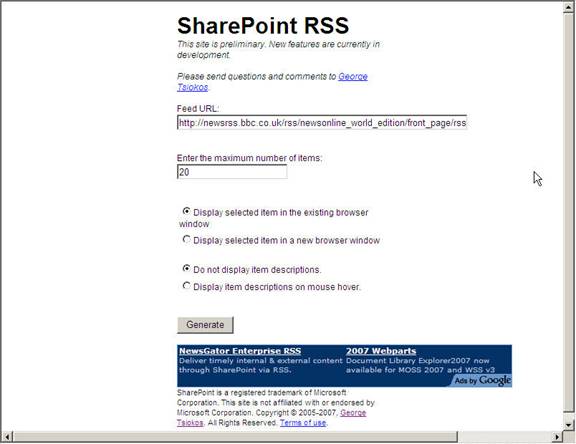
When the completed form is submitted, you can download the software as a Web Part description file that incorporates the feed information (the file has a .dwp extension).
To work with the RSS feed, the file needs to be imported into a Web Part page:
- From the site home, click Create
- Under Web Pages, select Web Part Page
- Enter a name and choose a layout for the Web Part page, then click Create
- This will create a blank Web Part page (the appearance depends on the layout)
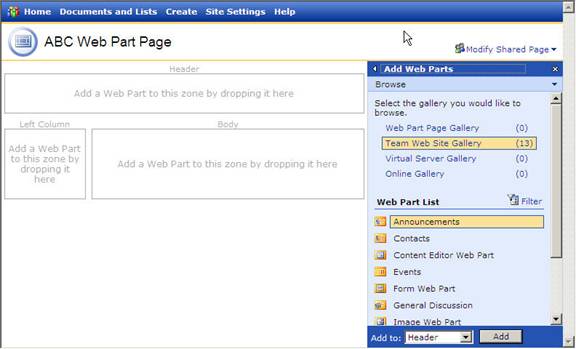
- On the Web Part page, click Modify Shared Page (above the Add Web Parts pane)
- From the drop-down menu, select Add Web Parts, then Import from the submenu:
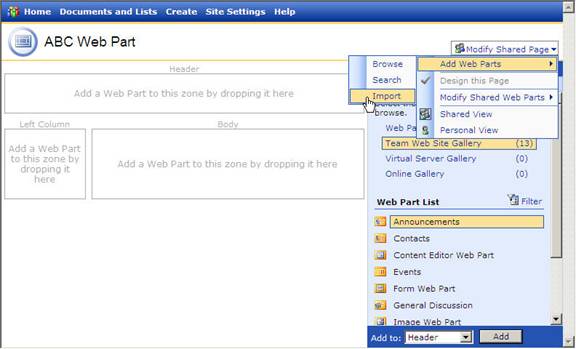
- On the Import dialog, enter the filename of the RSS feed .dwp file, or use the Browse button to navigate to the file, then click Upload. The new RSS feed will appear:
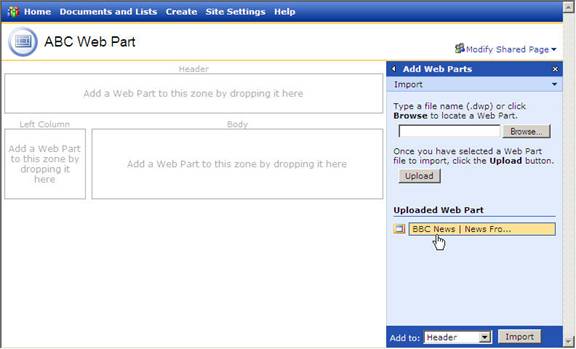
- Drag the Web Part to the zone of the page you want the RSS feed to appear in, and it will be loaded immediately:
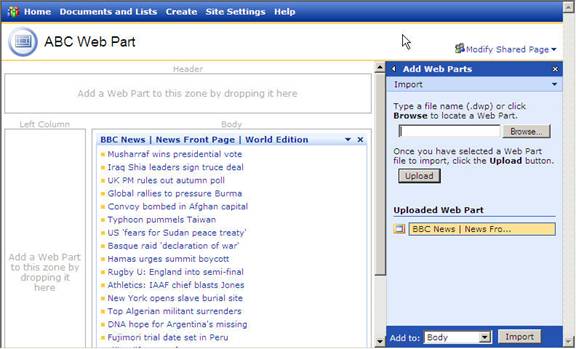
You can add as many RSS feeds to a page as you wish, as long as there is room for them.
Writing to an RSS feed from SharePoint
RSS feeds can be incorporated into SharePoint Web pages as shown above, but another ability is to write to an RSS feed from within SharePoint. This allows a SharePoint site to send RSS updates to other servers which may not have access to the SharePoint site. Lists are an especially suitable subject for pushing through an RSS feed.
Using SharePoint to feed RSS needs a little thought about security. Almost all content in an RSS feed can be viewed by anyone, with no authentication (contrary to SharePoint, where authentication is required to view content). Therefore, using RSS to transmit SharePoint information may result in that information being unintentionally distributed.
There are several RSS feed generators available that will work with SharePoint Services. Probably the most popular is the Syndication Generator (www.bluedoglimited.com), Installed as a Web Part, the software creates an RSS feed as output. Another RSS feed generator in wide use is from U2U (www.u2u.net/software.aspx). This is a standalone feed generator that can integrate with SharePoint data repositories.
|
|