The main focus of this blog post is to announce that using CSS for the forms container can greatly increase aesthetics and add that final pizazz you're looking for. There are many attributes in CSS, so basically anything in CSS can be applied to this Class .DynamicForms_Maintainable
If you go to "Module Configuration" - > Stylesheet and choose to customize your style sheet, one of the first CSS classes you'll see in this style sheet is a class named .DynamicForms_Maintainable.
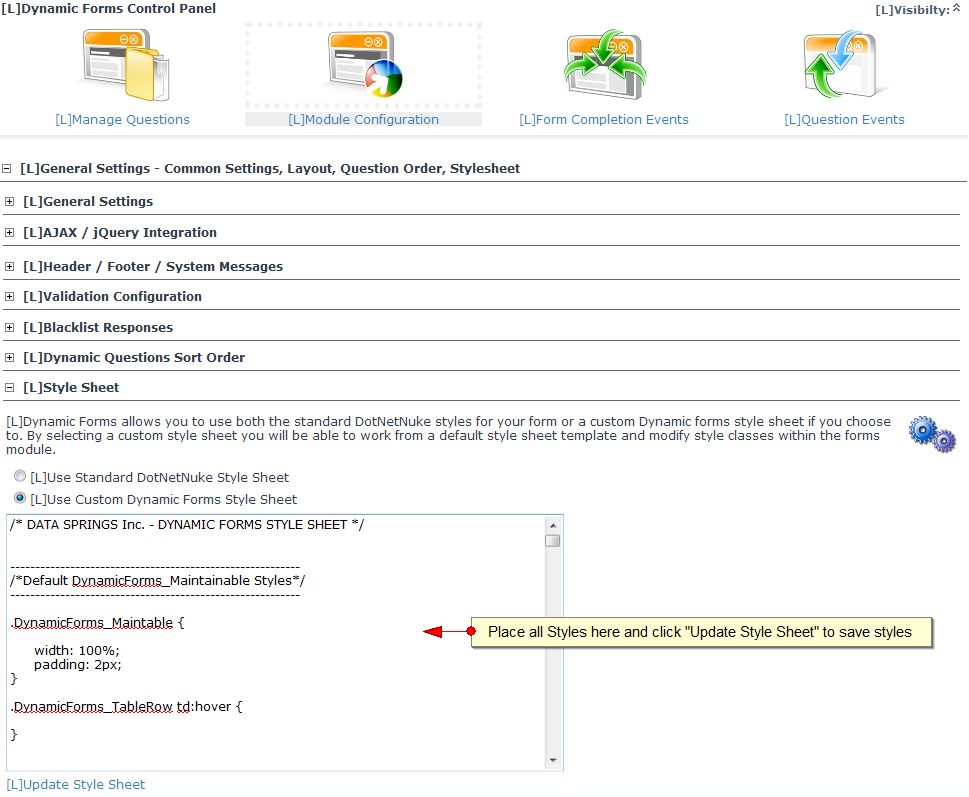
I would highly recommend trying different techniques to achieve the look you want, whether you'd like a background image, background color, border(dotted, dashed, solid), etc.. for the form you can apply those styles under this class and save it.
Be sure to use CTRL -> F5 to completely refresh the page so the applied styles will show.
Here's an example of a simple CSS template for the DynamicForms_Maintainable class.
.DynamicForms_Maintable
{
background-color: #eeeeee;
border: 1px dotted dodgerBlue;
width:50%;
}
The above styles will look like this with the DynamicForms_Maintainable class:
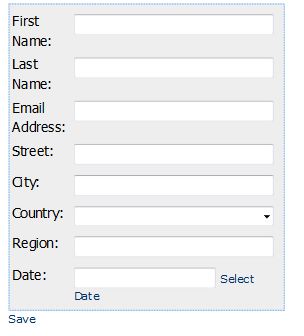
You should also take a look at other classes in this style sheet that are relevant to other items on the form. There is a class for:
Required Fields, Text boxes, labels, show hint, and many more. Just browse through this file to learn how to apply all of the font's and styles to your classes.
If you ever have any questions please let us know by emailing us at dnnsupport@datasprings.com
Thanks,
Ryan